🎉🎉接口自动化框架代码
环境配置
安装好mysql和redis后,请启动对应服务保证能连接成功
1、安装mysql
请自行查找安装教程,并设置登录账号和密码
2、安装redis
请自行查找安装教程,并设置秘钥
这里以windows系统为例,打开解压后的Redis目录,找到redis.windows.conf文件,使用文本编辑器打开,并找到包含“requirepass”的行,去掉行前的注释符号#,并设置你的密钥
requirepass yourpassword
启动Redis服务
redis-server.exe redis.windows.conf
3、配置python环境
安装python后,使用如下命令安装依赖包pip install -r requirements.txt
dingtalkchatbot:需要离线安装,离线包下载地址:https://github.com/zhuifengshen/DingtalkChatbot,
下载后进到所在目录执行命令python3 setup.py install
PyYAML:当执行用例报错module 'yaml' has no attribute 'FullLoader' ---先卸载pyyaml,
再使用命令pip install --ignore-installed PyYAML重新安装
部署示例接口
api/flaskApi.py使用了flask写了简易的接口(注册和增删改查功能),此示例接口用于后续演示调试,代码如下
#!/usr/bin/env python
# -*- coding:utf-8 -*-
# @@Author: 张某某
# @@Create Date: 2023/02/16 10:28
# @@Description: 装饰器
# @@Copyright © zhangmoumou, Inc. All rights reserved.
from flask import Flask, request, jsonify
from flasgger import Swagger
template_config = {
"info": {
"title": "接口项目示例",
"description": "",
"version": "1.0.0"
}
}
app = Flask(__name__)
app.json.ensure_ascii = False
Swagger(app, template=template_config)
# 假设博客文章数据存储在一个列表中
articles = [
{"id": 1, "title": "行路难", "content": "长风破浪会有时,直挂云帆济沧海。"},
{"id": 2, "title": "酬乐天扬州初逢席上见赠", "content": "沉舟侧畔千帆过,病树前头万木春。"}
]
# 假设的有效token
VALID_TOKEN = "9779dd9e-aa3d-435f-a431-e699a67fe616"
@app.route('/api/login', methods=['POST'])
def login():
"""
登录获取token
---
tags:
- 注册登录
parameters:
- in: body
name: body
required: true
description: json传参
schema:
type: object
required:
- message
properties:
username:
type: string
description: 用户名
example: "test"
password:
type: string
description: 密码
example: "123456"
responses:
200:
description: 登录成功
402:
description: 登录失败,账号不存在
403:
description: 登录失败,密码错误
404:
description: 登录失败,传参有误
"""
data = request.get_json()
if "username" in data and "password" in data:
if data["username"] != 'test':
return jsonify({'success': False, 'code': '402', 'message': '登录失败,账号不存在!'}), 402
if data["password"] != '123456':
return jsonify({'success': False, 'code': '402', 'message': '登录失败,密码错误!'}), 402
return jsonify({'success': True, 'code': '200', 'message': u'登录成功!', 'data': VALID_TOKEN}), 200
else:
return jsonify({'success': False, 'code': '400', 'message': '登录失败,传参有误!'}), 404
@app.route('/api/articleList', methods=['GET'])
def get_article_list():
"""
文章列表
---
tags:
- 文章管理
responses:
200:
description: 返回文章列表数据
401:
description: 登录失效,无效的token
"""
token = request.headers.get('token')
if token != VALID_TOKEN:
return jsonify({'success': False, 'code': '401', 'message': '登录失效,无效的token!'}), 401
return jsonify({'success': True, 'code': '200', 'data': articles})
@app.route('/api/article/<int:article_id>', methods=['GET'])
def get_article(article_id):
"""
获取文章信息
---
tags:
- 文章管理
parameters:
- article_id: language
in: path
type: int
required: true
description: 文章id
responses:
200:
description: 返回具体文章数据
401:
description: 登录失效,无效的token
404:
description: 未找到对应的文章
"""
token = request.headers.get('token')
if token != VALID_TOKEN:
return jsonify({'success': False, 'code': '401', 'message': '登录失效,无效的token!'}), 401
article = next((p for p in articles if p["id"] == article_id), None)
if article:
return jsonify({'success': True, 'code': '200', 'data': article})
else:
return jsonify({'success': False, 'code': '404', "message": "未找到对应的文章!"}), 404
@app.route('/api/addArticle', methods=['POST'])
def create_article():
"""
创建新文章
---
tags:
- 文章管理
parameters:
- in: body
name: body
required: true
description: json传参
schema:
type: object
required:
- message
properties:
id:
type: int
description: 文章id
example: 文章id
title:
type: string
description: 文章标题
example: "文章标题"
content:
type: string
description: 文章内容
example: "文章内容"
responses:
200:
description: 添加新文章成功
401:
description: 登录失效,无效的token
404:
description: 创建新文章数据有误
"""
token = request.headers.get('token')
if token != VALID_TOKEN:
return jsonify({'success': False, 'code': '401', 'message': '登录失效,无效的token!'}), 401
data = request.get_json()
if "title" in data and "content" in data:
new_article = {
"id": len(articles) + 1,
"title": data["title"],
"content": data["content"]
}
articles.append(new_article)
return jsonify({'success': True, 'code': '200', 'message': '添加新文章成功!'}), 200
else:
return jsonify({'success': False, 'code': '400', "message": "创建新文章数据有误!"}), 404
@app.route('/api/updateArticle/<int:article_id>', methods=['PUT'])
def update_article(article_id):
"""
更新文章
---
tags:
- 文章管理
parameters:
- id: language
in: path
type: int
required: true
description: 文章id
- in: body
name: body
required: true
description: json传参
schema:
type: object
required:
- message
properties:
id:
type: int
description: 文章id
example: 文章id
title:
type: string
description: 文章标题
example: "文章标题"
content:
type: string
description: 文章内容
example: "文章内容"
responses:
200:
description: 更新文章信息成功
401:
description: 登录失效,无效的token
400:
description: 更新文章失败,文章不存在
"""
token = request.headers.get('token')
if token != VALID_TOKEN:
return jsonify({'success': False, 'code': '401', 'message': '登录失效,无效的token!'}), 401
article = next((p for p in articles if p["id"] == article_id), None)
if article:
data = request.get_json()
article["title"] = data.get("title", article["title"])
article["content"] = data.get("content", article["content"])
return jsonify({'success': True, 'code': '200', 'message': '更新文章信息成功!'})
else:
return jsonify({'success': False, 'code': '404', "message": "更新文章失败,文章不存在!"}), 404
@app.route('/api/deleteArticle/<int:article_id>', methods=['DELETE'])
def delete_article(article_id):
"""
删除文章
---
tags:
- 文章管理
parameters:
- article_id: language
in: path
type: int
required: true
description: 文章id
responses:
200:
description: 删除文章成功
401:
description: 登录失效,无效的token
404:
description: 文章不存在,删除失败
"""
token = request.headers.get('token')
if token != VALID_TOKEN:
return jsonify({'success': False, 'code': '401', 'message': '登录失效,无效的token!'}), 401
global articles
article = [p for p in articles if p["id"] != article_id]
num = 0
if article:
for this_article in articles:
if this_article['id'] == article_id:
articles.pop(num)
num += 1
return jsonify({'success': True, 'code': '200', 'message': '删除文章成功!'})
else:
return jsonify({'success': False, 'code': '404', "message": "文章不存在,删除失败!"}), 404
if __name__ == '__main__':
app.run()
app.json.ensure_ascii = False
运行此文件启动flask服务,打开http://127.0.0.1:5000/apidocs/,可查看接口文档
注:接口前缀使用http://127.0.0.1:5000,可在当前页面或者使用接口工具验证接口是否正常
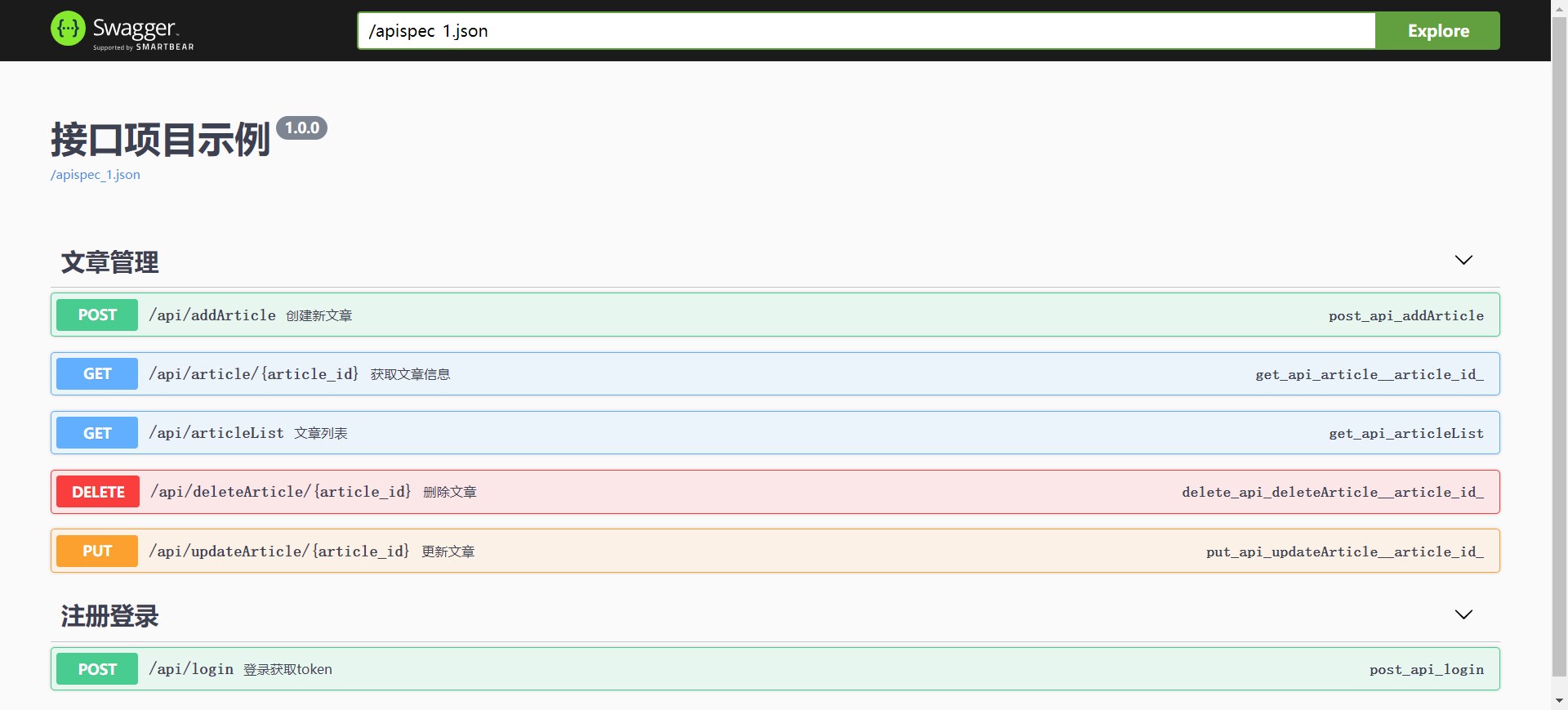
版权声明:如无特殊说明,文章均为本站原创,转载请注明出处
本文链接:http://zhangyanc.club/subject/article/api_env/
许可协议:署名-非商业性使用 4.0 国际许可协议

