文件上传是所有UI自动化测试都要面对的一个头疼问题,因为上传过程中要打开windows系统本地窗口,webdriver没有提供具体的方法。我们要区分出上传按钮的种类,大体上可以分为两种,一种是input框,另外一种就比较复杂,通过js、flash等实现,标签非input。
input标签上传文件
如果带有input标签直接可以用send_keys方法上传文件,首先保存并打开以下HTML。
upload.html
<html>
<head>
<meta http-equiv="content-type" content="text/html;charset=utf-8" />
<title>upload_file</title>
<link href="http://cdn.bootcss.com/bootstrap/3.3.0/css/bootstrap.min.css" rel="stylesheet" />
</head>
<body>
<div class="row-fluid">
<div class="span6 well">
<h3>upload_file</h3>
<input type="file" name="file" />
</div>
</div>
</body> <script src="http://cdn.bootcss.com/bootstrap/3.3.0/css/bootstrap.min.js"></script>
</html>
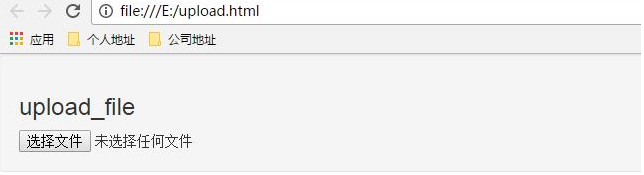 代码实例:
代码实例:
#author:命命
from selenium import webdriver
from time import sleep
driver = webdriver.Chrome()
driver.maximize_window()
#打开upload_html
driver.get("C:\\Users\Administrator\Desktop\\upload.html")
#上传名字为zhang.jpg的图片
driver.find_element_by_css_selector("input[type='file']").send_keys("E:\\zhang.jpg")
sleep(3)
非input标签上传文件
对于那些不是input框实现的上传怎么办,这种上传千奇百怪,有用a标签的,有用div的,有用button的,有用object的。这里我们使用AutoIt,借助第三方工具,我们去调用其生成的au3或exe文件。
autoIT下载地址: https://www.autoitscript.com/site/autoit/downloads/
安装完成可以在开始菜单栏看见AutoIt目录:
| 方法 | 用途 |
|---|---|
| AutoIt Windows Info | 用于帮助我们识Windows控件信息 |
| Compile Script to.exe | 用于将AutoIt生成 exe 执行文件 |
| Run Script | 用于执行AutoIt脚本 |
| SciTE Script Editor | 用于编写AutoIt脚本 |
1.打开upload.html,点击“选择文件”弹出Windows弹框
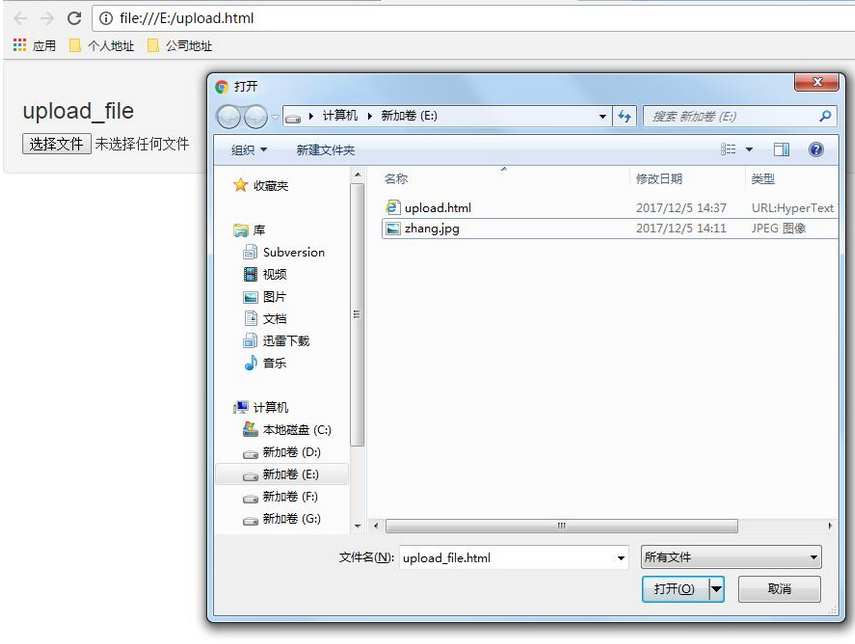
2.首先打开AutoIt Windows Info 工具,鼠标点击Finder Tool,鼠标将变成一个小风扇形状的图标,按住鼠标左键拖动到需要识别的控件上。
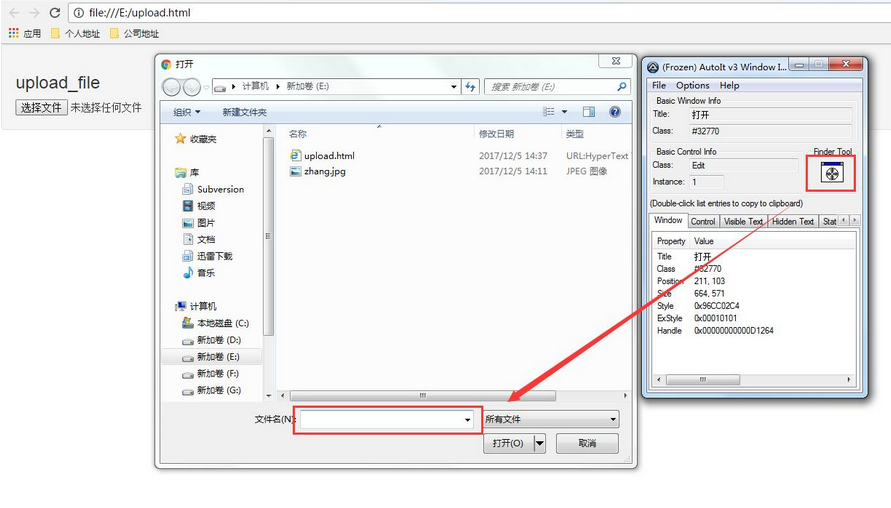
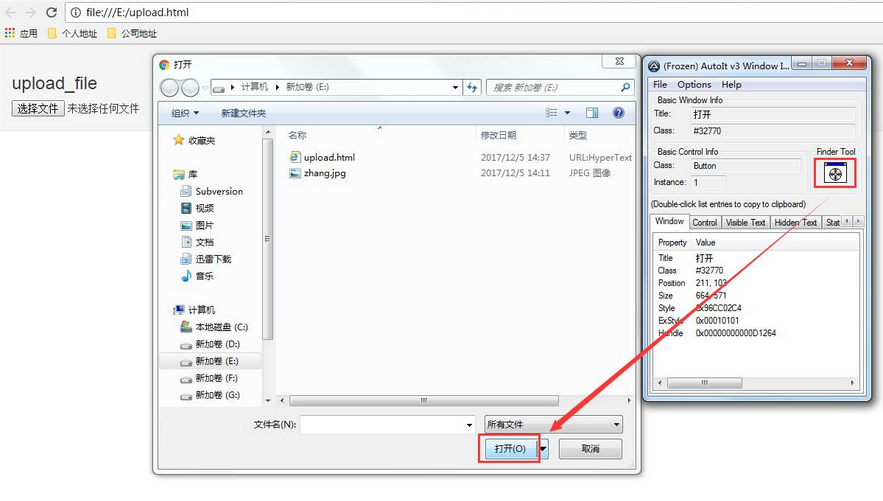
3.根据AutoIt Windows Info 所识别到的控件信息打开SciTE Script Editor编辑器,编写脚本。
;ControlFocus("title","text","controlID") Edit1 = Edit instance 1
ControlFocus("打开","","Edit1")
;Wait 10 second for the Upload window to appear
WinWait("[CLASS:#32770]","",10)
;Set the file name text on the Edit field
ControlSetText("打开","","Edit1","E:\zhang.jpg")
Sleep(2000)
;Click on the Open button
ControlClick("打开","","Button1")
ControlFocus()方法用于识别Window窗口。WinWait()设置10秒钟用于等待窗口的显示,其用法与WebDriver 所提供的implicitly_wait()类似ControlSetText()用于向“文件名”输入框内输入本地文件的路径。这里的Sleep()方法与Python中time模块提供的Sleep()方法用法一样,不过它是以毫秒为单位,Sleep(2000)表示固定休眠2000毫秒。ControlClick()用于点击上传窗口中的“打开”按钮。
AutoIt的脚本已经写好了,可以通过菜单栏“Tools”-->“Go” (或按键盘F5)来运行一个脚本吧!注意在运行时上传窗口当前处于打开状态。
4.脚本转换为exe程序
脚本运行正常,将其保存为upfile.au3,这里保存的脚本可以通过Compile Script to .exe 工具将其打开运行,但我们的目的是希望这个脚本被Python程序调用,那么就需要将其生成exe程序。
打开Compile Script to.exe工具,将其生成为exe可执行文件。点击“Browse”选择upfile.au3文件,点击“Convert”按钮将其生成为upfile.exe程序
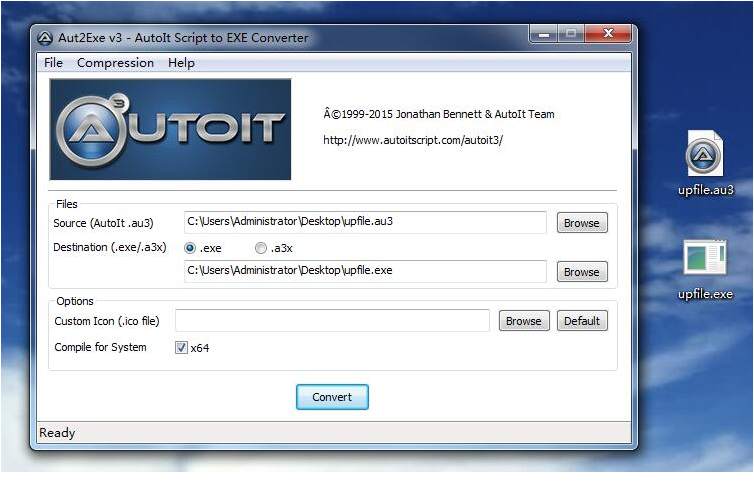
5.下面就是通过自动化测试脚本调用upfile.exe程序实现上传
#author:命命
from selenium import webdriver
from time import sleep
import os
driver = webdriver.Chrome()
driver.maximize_window()
#打开upload_html
driver.get("C:\\Users\Administrator\Desktop\\upload.html")
driver.find_element_by_css_selector("input[type='file']").click()
sleep(1)
#上传名字为zhang.jpg的图片
os.system("E:\\upfile.exe")
driver.quit()
版权声明:如无特殊说明,文章均为本站原创,转载请注明出处
本文链接:http://zhangyanc.club/subject/article/selenium-upload/
许可协议:署名-非商业性使用 4.0 国际许可协议

